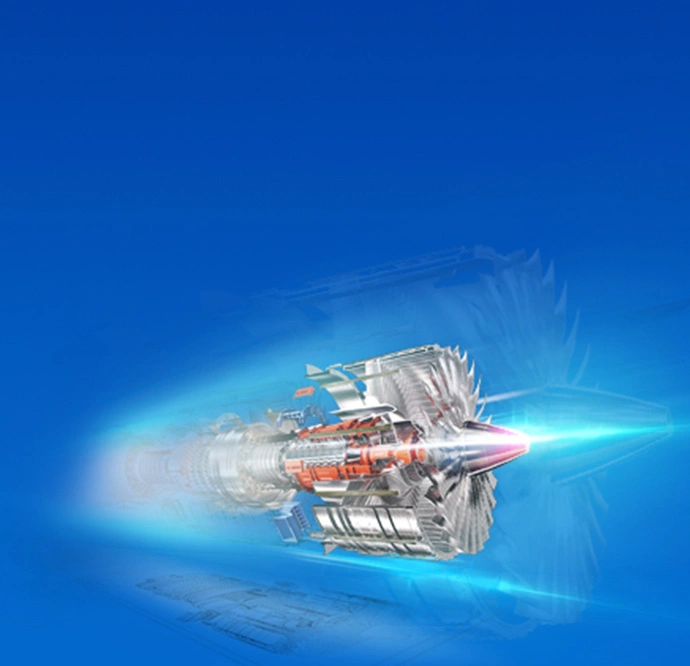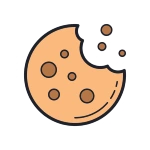Çfarë ka të re
ZWCAD 2026
Karakteristikat kryesore
Shtoni kufizime gjeometrike dhe dimensionale në entitete për përshtatje të shpejtë të madhësisë dhe formës, duke e bërë ndryshimin e dizajnit dhe ri përdorimin e vizatimeve më të lehtë.
Përdorni mjete për shtresa, dimensione dhe selektim në një panel, me forma të përshtatshme për një eksperiencë efikase dhe të personalizuar vizatimi.
Identifikoni automatikisht format e identike dhe mbështesni redaktimin në grupe për të përmirësuar efikasitetin e redaktimit të vizatimeve, duke reduktuar ndjeshëm përpjekjet manuale.
Kërkoni për blloqe të ngjashme në skedarët lokalë bazuar në një grafik të specifikuar, duke thjeshtuar ri-përdorimin e të dhënave historike të blloqeve dhe kursyer kohë.
Optimizoni ndërfaqen për lehtësi përdorimi dhe përmirësoni efikasitetin e plotësimit me funksione si shtypja në grupe përmes skedarëve dhe përshtatja automatike e madhësisë së letrës.
Automatikisht njohni llojet e objekteve dhe gjeneroni dimensionet përkatëse, duke eliminuar nevojën për të kaluar shpesh midis komandave.
Klikoni pikët e kapjes për të redaktuar shpejt dimensionet dhe tekstet veçmas përmes menusë së kapjes.
Klikoni objektet në zonën e vizatimit për të filtruar dhe selektuar shpejt grafikë me prona të ngjashme, duke thjeshtuar procesin e selektimit.
Krijoni objekte me të njëjtat atribute themelore si ato ekzistuese për të shmangur detyrat e përsëritura dhe për të përmirësuar efikasitetin e vizatimit.
Më shumë veçori
Krijoni shpejt vijat e qendrës dhe shenjat e qendrës, duke reduktuar kohën e vizatimit manual dhe përmirësuar saktësinë e dimensioneve.
Bashkoni disa dimensione të alineuara ose këndore të të njëjtës dimension në një veprim për të përmirësuar qëndrueshmërinë dhe përdorshmërinë praktike.
Rregulloni automatikisht pozitat e tekstit të dimensioneve për të shmangur mbivendosjen, duke përmirësuar lexueshmërinë dhe duke përmirësuar estetikën e vizatimit.
Zgjidhni shpejt linjat e lirë të lidhura në grup, duke përmirësuar efikasitetin e selektimit dhe duke reduktuar kohën e kaluar në operacione manuale.
Filtroni objektet bazuar në kushte të shumta si ngjyrat, tipi dhe atributet, duke rritur efikasitetin e selektimit të objekteve.
Kaloni dialogun FIND në modin panel për efikasitet më të mirë në redaktim dhe kërkim, duke lejuar redaktimin në kohë reale gjatë kërkimit.
Aktivizoni nënkomandat duke klikuar mbi fjalët kyçe në linjën e komandës, duke mundësuar një mënyrë më të shpejtë dhe më të thjeshtë për të nisur komandat.
Zbuloni më shumë
Çfarë është e re në versionet e mëparshme
Open, pan and zoom complex 3D models faster and smoother.
Quickly create 2D drawings with multiple views including base views, as well as orthogonal and isometric projected views from 3D models.
Meet diverse visualization needs with the addition of 4 visual styles, including Conceptual, Realistic, Shade of Grey, and X-ray.
Directly import 3D files in STEP formats (AP203 and AP214) without the hassle of format conversion.
Move, rotate, and scale 3D objects conveniently with 3D gizmos.
It allows you to switch views conveniently and precisely, so you can easily observe 3D models or 2D drawings from any angle.
Customize your own workspace freely with Ribbon panels that can be slid out, dragged, floated and collapsed as icons.
Panels can be stacked and hidden automatically to provide a bigger drawing space. A new navigator helps you drag or dock panels more conveniently.
View multiple drawings simultaneously with drawing windows that can be dragged out of the program as floating windows.
Meet different needs with the addition of 3 visual styles including Intensity, Elevation, and Classification, and the Navigate to Scan View function.
It can import more mapping services such as Bing Maps, and match geographic markers with specified points in drawings.
Find what you need faster and easier with the support for non-initial string matching and sorting by frequency of use.
Revcloud has become a CAD entity type and you can change the shape of revclouds easily by dragging their grips.
It can convert raster images to CAD objects easily, saving the time spent on converting paper drawings to DWG files.
Lines and faces are smoother and less jagged, providing a better visual effect and more precise object snapping.
You can attach GeoTIFF images to specified points in drawings using the position and coordinate system information in the images.
It supports direct loading of LISP programs in FASX/VLX files, eliminating format conversion.
Access the help document service more conveniently with the online help document. Search efficiency has increased with the support for filters.
Similar to AutoCAD dynamic® block, Flexiblock contains actions and parameters and allows you to change its shape freely.
Process point cloud data in ZWCAD easily to improve design accuracy. You can attach, manage, and edit them such as cropping and creating section plans.
You can open, view, edit and save files faster thanks to multi-threading optimization, hardware acceleration and incremental save.
Publish views from different drawings using Model Views. Manage views easily in Sheet Views and apply preset printing styles to multiple layouts with Page Setup Override.
Process text faster and more accurately with functions like Numbering, Column Breaks, and Spelling Check.
Compare files more efficiently with new functions like Export Snapshot, Hide Differences, and Import Objects.
View and edit properties easily with Quick Properties Panel. The panel can be customized to fit your needs.
View 3D models more conveniently with easier access to parallel and perspective views, a view control widget, and various navigation modes.
Quickly draw objects of basic shapes, including concentric objects (circles, ellipses, rectangles and polygons), oblique rectangles and symmetric shapes.
Plot multiple drawings more efficiently and conveniently with more features including Multi-Document Plot and Plot Open Drawings.
Automatically generate area tables in just a few steps. Area tables can be customized to fit your needs.
DGN files can be attached for easy interaction with upstream companies. Plus, they can be edited like creating clip boundaries and editing layers.
You can override the layers of an external reference drawing to avoid interference with the current drawing.
The quality and efficiency of pasting CAD elements into third-party software are improved with the ability to adjust paste formats, paste ranges and colors.
View, access, manage, and plot multiple drawings. All of them can be done in one panel.
Select multiple objects flexibly by creating an irregular selection area.
It creates more intuitive dimensions with multiple styles to choose from. Plus, you can create dimensions for multiple objects at a time.
A context menu in the ribbon helps you adjust the pattern setting more conveniently, and hatch patterns can be previewed in real time.
Satisfy your various needs with new functions like Match Cell and Block Insertion. Edit the table from context menu in ribbon directly.
Import multiple PDF pages as CAD objects in one step, saving time in data importing.
Faster in frequent-used operations including Select, Delete, Pan, Zoom and 3D Render.
Change a 3D entity's shape easily by dragging the grips.
Choose Object Snap type easily on the quick right-click menu without additional steps.
Rotate, pan or zoom a 3D entity freely on a 3D mouse from 3Dconnexion®. You can also carry on frequently-used commands on it.
Combine selected Multileaders that contain blocks into a single leader line for better visualization and easier re-editing.
Export EPS files easily with the addition of Adobe® PostScript plotter.
Do more complex work and develop more powerful add-ons. It now can calculate Imperial units and vectors, and identify more functions and variables.
An image will appear along with the text when you hover your mouse over a button, so you can find what you need within seconds.
Check if the selected font can replace the lost font successfully in Preview Window.
Sync local drawings to the cloud automatically or manually. Access your files anytime, anywhere, on any device.
Smart Plot helps you batch plot faster with customizable file names and automatic recognition of the paper size.
Voice messages can be converted to texts for you to receive feedback flexibly.
Specify tables with a total of 9 data types, including the newly added “Currency”, “Date”, “Percentage”, and “Point”.
Invoke another command temporarily without terminating the current command, enabling quick queries and settings.
The display effect of the “Hidden” visual style is optimized to guarantee an accurate plotting effect.
A spline consisting of multiple splines can be exploded into separate splines.
The Classic and Ribbon menus can be displayed at the same time, to satisfy different needs and optimize user experience.
Import IFC files, view the details of models, and better manage entities with the IFC structure panel.
Create a 2D version of 3D objects conveniently, sparing you from drawing conversion.
Create drawing standard (.dws) files and check & fix nonstandard styles accordingly, to standardize CAD drawings.
Form rectangular, path, or polar arrays of objects with flexible settings and adjust them by dragging grips.
Link with external tables intelligently, to realize bidirectional and synchronized data update.
Shade Plot, a WYSIWYG feature, allows you to plot 3D entities along with the visual style and thus, enrich the output.
It is convenient to move or copy a group with the newly added grip in its center.
You can place multileaders neatly with the MLEADERALIGN command in 4 ways—Distribute, Parallel, specify Spacing, and Use current spacing.
Formulas are available for tables and fields, realizing quicker calculations.
It’s feasible to adjust certain layer properties in each viewport for highlighting.
You can manage external files in the format of DWG, DWF, PDF, PNG, etc. in one panel.
Display in ZWCAD becomes more visually pleasing at 4K resolutions.
The transparency of objects, layers, etc. is adjustable, allowing you to create different display effects.
The upgraded graphic engine of ZWCAD enables faster reading of drawings and smoother display of objects.
More functions of DWF/DWFx Underlay, such as snapping objects, managing layers, clipping, adjusting display effect, etc. are supported, which means that you can handily edit off-the-shelf designs, rather than starting from zero.
STL Out enables you to export 3D solids and seamless meshes in the STL format. These binary or non-binary STL files are helpful for rapid prototyping, 3D printing and CAM processing.
With DGN Export, DWG files can be exported in the V8 DGN format. Data exchange can be carried out between ZWCAD 2020 SP2 and design solutions that load DGN files, for example, MicroStation® seamlessly.
All the visible objects in a Layout can be exported to the model space of a new drawing. You can even export layouts in batches.
Digital signatures can be attached to DWFx drawings now. You can also check their validity in batches. A digitally signed DWFx file is protected from being copied and modified, ensuring its authenticity.
Blockbreak can help you conveniently insert blocks into entities. There are two ways to do it with different effects – by Wipeout, the entity will be covered but not broken by the block; while by Break, it will be broken to save your time for trimming.
Your preferred settings for UI, commands, graphics, etc. can be migrated from earlier versions (ZWCAD 2018 & 2019) to this one. You can also import or export settings of ZWCAD 2020, and reset settings to the default.
All your PDF Underlays can be managed easily in it. You can check their information, find where they are located, directly open one in PDF reader, detach them to make the drawing lighter, etc.
Various properties and data of an object can be extracted and inserted to the current drawing as a table, or exported to a .csv / .xls file. All data you need are in one table at a time.
Developed based on Visual Studio Code from Microsoft™, Lisp Debugger helps check and debug your codes one by one or step by step, making your lisp programs more correct.
The overlapped objects can be checked and selected with ease by SELECTIONCYCLING. They will be listed in a dialog box called Selection Set for you to choose the one you really want.
Polar tracking on Z-Axis is available now in 3D design. You can draw lines parallel to Z-Axis easily without any other construction lines or switching to different views.
Layer Manager is now turned into a palette, which means that you can operate in the drawing area with the Layer Manager on and the adjustments in it can be updated instantly in the drawing area.
With Smart Plot, multiple frames can be plotted all at once from the Model space with ZWPLOT command. More efficient plotting process is realized.
Annotations like dimensions and texts can be set as Annotative Objects, enabling their sizes to be adjusted automatically according to different view scales in Model space or Layout viewport, to guarantee their readability on screen and in plotting.
Both PDF and DWFx files can be attached to your current drawing as underlays and references, so that you can continue to work on the existing designs, instead of starting from scratch.
In the former version, Dark is the default color scheme helping reduce visual fatigue. Now Light is also available as another option to satisfy different preferences.
Drawings can now be plotted, published and exported to DWFx format.
Multifunctional Grip Menu for PLINE and HATCH is now supported, offering multiple options like Stretch, Add or Remove Vertex, Convert to Arc, etc. You can now edit polylines and hatched objects more conveniently and efficiently.
PDF, together with the geometric objects, hatch objects, raster images and TrueType text contained in it, can now be imported to the current drawing, making it convenient to get and edit what you want from PDF files.
Digital Signature can now be attached to the current drawing or a batch of drawings in DWG2004, DWG2010, DWG2013 and DWG2018, and can also be verified by SIGVALIDATE.
More options have been added to the right-click menu of 3DORBIT, such as Virtual Aids, Shade Mode, Zoom Windows/Extents/Previous, Reset/Preset/Named View, etc., making 3DORBIT easier and handier to use.
Lisp Compiler is used to compile .lsp file to .zelx formats, which can be loaded on ZWCAD. It helps users to run Lisp programs more efficiently and developers to protect source codes in security.
Customize the classic interface. Partial CUI is supported.
The expected command AIDIMFLIPARROW is now supported in ZWCAD 2018. Click a dimension node to flip the arrowheads in or out.
The ImageQuality command helps you control the display quality of images. The quality setting affects display effects; high-quality images take longer to display. Changing the setting updates the display immediately without regenerating the drawing.
Restores objects erased by the latest ERASE command.
Use Mvsetup to set up a drawing for plotting directly from model space. Or on a named layout, you can insert a title block into the drawing, and create a set of layout viewports in the title block area. You can specify a global scale as the ratio between the scale of the title block in the layout and what you have created in model space.
Project 3D solids onto a 2D plane parallel, create 2D profile images.
Perform calculation within CAD just as you would with a desktop calculator.
The new UI has lower brightness, higher contrast, your eyes will feel more comfortable even if you stare on the interface for a long time. At the same time, it is neater and flatter, which is the trending style of software interface. The skin color is close to the background color of the model space, which makes it more professional.
Displays the date and time statistics of a drawing, including the Current Time, Created Time for the drawing, Total Editing Time for the drawing, etc.
Creates a mirrored copy of selected 3D objects across a mirroring plane. You can determine the mirroring plane by multiple ways such as Object, 3 Points, XY/YX/ZX and others.
Creates a 3D solid pyramid. You can easily create a pyramid model by specifying the center base point, the middle edge point, and another point to set the height.
Creates a 2D spiral or 3D spring. Along with a spiral path you can create a 3D spring model.
Adds or removes inspection information for a selected dimension, so you will know how frequently the manufactured parts should be checked to make sure the dimension and tolerances are precise enough.
Restores the last change or set of changes made to layer settings. Using layer properties manager to change the layers, you can easily input LAYERP to restore the layer settings back.
Opens an independent area for creating and editing block definitions. You can save as a block, define attributes and edit non uniformly scale block in Block Editor.
Manages and accesses to drawing contents such as blocks, xrefs, layers and others on your computer or on a network drive.
The SHPGL/LHPGL Plotters, ZWCAD Virtual Eps Plotter and SVG Plotter are now all available to plot PLT files, EPS files and SVG files.
It helps specify a new coordinate location by combining the X, Y, Z values of different locations, simplifying your drawing since no extra supporting lines or graphics are needed.
Instead of relying on the original boundary grips to adjust the shape of a hatched object, now you can change its shape anytime since the boundary grips become its built-in part.
It provides command tooltips which display dynamically updated information near the cursor. You can specify options and values in the tooltip box when a command is in progress.
You can create, open and save any drawing in this format, realizing seamless compatibility with different versions of .dwg files. Sharing and co-working become much easier.
The default canvas background has been made darker while the Ribbon and menu become lighter, making the whole interface more visual-friendly, and helping you distinguish different areas more easily.
Double click the table, or call TABLEDIT command, user can in-place edit the table: insert row/column, delete cell, merge cells, unmerge cells, lock cells, align cells. User can see that we have column and row labels for the table now.
With dynamic input feature, user can get dynamic prompt when you input the commands or system variables in the command line or the drawing area.
User can add/edit the scale value to the scale list, or change the position of selected scale value, and sorts the values in the list, which could be applied to the layout viewports.
The grid can adaptively change grid line density when zoom in or zoom out.
User can now import data from DGN file to DWG file with SGNIMPORT command. Supports MicroStation V7 and V8 DGN file format at the time being.
● Command: undo snapshot
● List preceding operations, you can choose the undo/redo point, and preview the result
● Magnet: the cursor will automatically pick the nearby grip in editing mode, and the grip will display in different color
● Edit: Space/Shift key switches the edit mode stretch / scale / rotate / mirror / move
● Multiple grips editing
● Better pline grips editing
ZWCAD 2017 SP1 allows user to lock the location and size of toolbars, and docked windows such as Tool Palettes and Properties palette.
It supports displaying buttons in a larger format at 32 by 32 pixels, thus provides better compatibility for high-resolution screen.
Besides manipulating the geometry of the dynamic block by custom grips, now ZWCAD 2017 SP1 also supports editing the custom parameters in Properties panel.
User can move dimension text by right-click shortcut menu.
User can open selected OLE objects by right-click shortcut menu.
User can open selected external reference by right-click shortcut menu.
ZWCAD can callout tool bars in the ribbon interface.
When user moves the cursor over a 3D solid planar face during the command, the program will align the XY plan of the UCS with the planar face automatically. After the command is finished, the UCS returns to previous setting.
User can locate to the folder that stores these reports, check the error reports that has been sent or unsent, and send those unsent ones optionally so as to help assess the stability while working in user environment and improve the quality of ZWCAD.
ZWCAD now supports command ROTATE3D to specify the axis of rotation usingeither two points.
In design phase, to generate codes including information like project name, drawing name, designer, audit, data and etc., user can use rich scan tool to enter this information to drawing pool effectively just by scanning the codes.
ZWCAD now can create a realistic rendering of a 3D model to help user to have a clearer vision of a conceptual design.
While using commands in Solid Menu, user can preview the 3D model in thedrawing area. The previews are dynamic to show their positions and sizes.